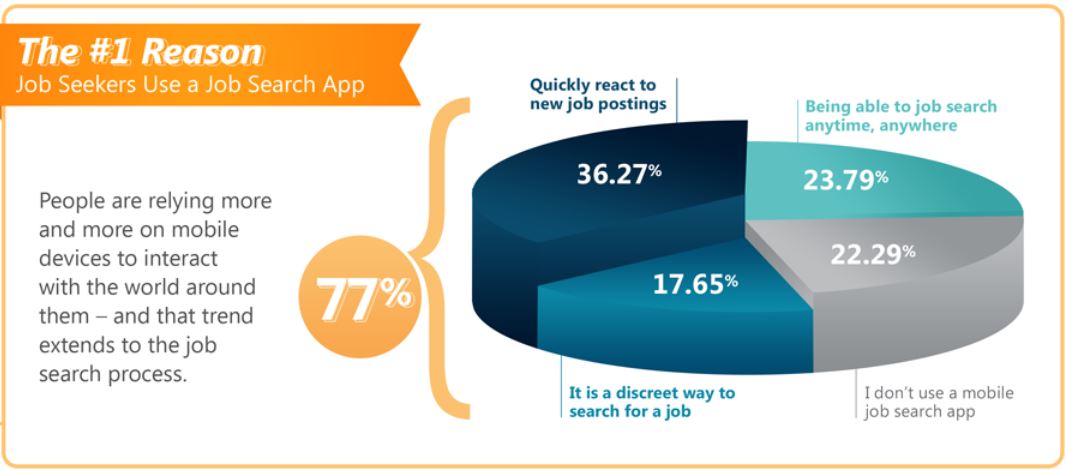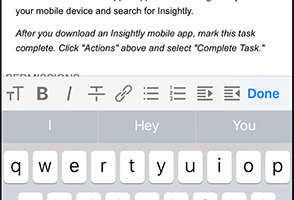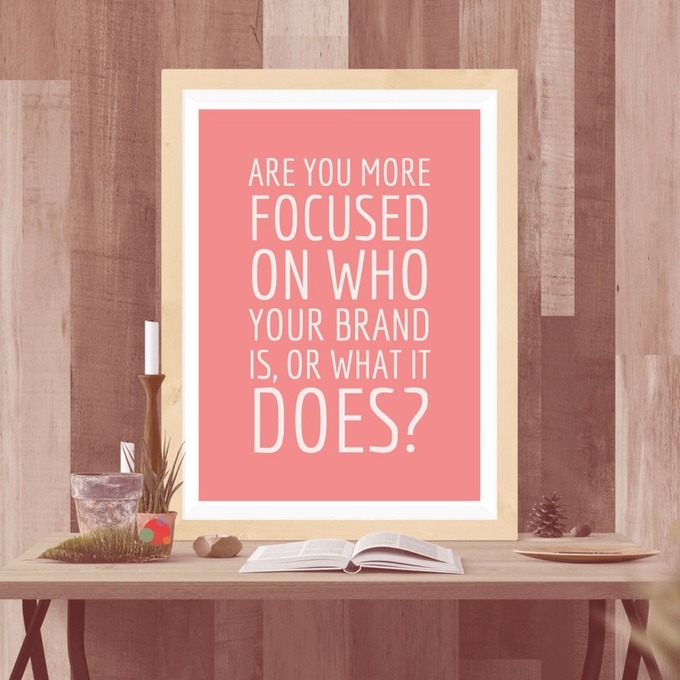There comes a time in every business’s life when it realizes it can’t get everything done by itself. Hiring more help may be a solution, but what if the job is smaller, or it’s a one-off project, like writing a white paper or snapping a few pictures? The solution is of course to hire a freelance writer or designer, though for some reason this is never as easy as it sounds.
Outsourced assignments go wrong so spectacularly and with such regularity that some professionals swear them off entirely. It doesn’t have to be this way, of course. If you want to outsource creative work and get great results, here’s a collection of tips that should smooth the path for you considerably.
Don’t Treat Freelancers Like Cattle
By definition, freelancers aren’t part of your company, so it is understandable that some managers may tend to treat them as complete outsiders. That’s a mistake, says Katie Mayberry, a principal at Spyglass Digital, an online marketing firm. “You can’t say, ‘Do this now!’” she says. “You have to explain the goals, the vision, get their buy-in, then agree on the priorities, and then jointly agree on what we are doing when. What they are working on has to be something that they believe in, that they like to do, and that they understand the value of.” In other words, freelancers don’t have to buy completely in to your corporate culture and understand the minutiae of your company’s values, but if you want to get the best results from an outsider, they do need to have some sort of stake in the project. “I’ve also been known to send out end-of-year bonuses to our freelancers who consistently do a great job,” says Brian Jensen, CEO of online marketing agency Congruent Digital.
Mind the Language Barrier
It can be tempting to farm work out overseas, where rates can often be dramatically lower, but tread lightly, for when it comes to creative work, language barriers can be insurmountable. “One of the biggest problems I have experienced when hiring freelancers from different countries is endless communication misunderstandings and very poor results from the projects they complete,” says Peter Geisheker, CEO of The Geisheker Group, a digital marketing agency. “These misunderstandings are based both on language misunderstandings and on cultural misunderstandings. A person from India may speak English, but they speak a far different style of English than a person from the U.S. or Canada speaks. They use words and grammar styles that U.S. writers would never use, and that I personally find very awkward and difficult to read. Then you have to spend countless hours rewriting their documents so they read correctly to how people speak in your country.” Do you want to trust your brand’s messaging to someone who doesn’t really know the local patois?
Get a Statement of Work in Writing
“Get it in writing” may sound like obvious advice, but far too often freelancers get assignments based on a quick email or a phone call from a busy manager, with no formal contract in place. A written “statement of work” is standard with freelancer arrangements, but it doesn’t have to be an overwhelming legal document. Just ensure it covers the basics: For a writing assignment, include the details of the piece, the word count, the deadline, and financial details including payment terms and any kill fee offered. Don’t want to spend the time to write it up? It’s common to simply ask the freelancer to prepare the statement of work for you to review. Sign off only when you’re both in agreement on the terms – then hold the freelancer to them.
Be Clear, But Don’t Smother
Nothing will get a freelance project off to a better start than if the contractor clearly outlines expectations up front. Who is the audience for the project? What colors and fonts are OK in a design document? How many approvals will need to take place for the project, and in what time frame? These types of questions can be covered in a statement of work, or provided separately in a kick-off call. Don’t wait for the freelancer to ask. Provide any needed details up front. At the same time, avoid the urge to dump every scrap of your company’s style guide on a brand new writer or designer. Nothing will hit the trash faster than a 200-page document that provides the answer to every conceivable question regarding the placement of your logo or the size of a font on the page. Rather than overwhelming a writer with a lot of useless and arcane rules, consider digesting the most critical ones into a smaller, streamlined document. Any issues that slip through the first draft will likely be minor and easily corrected.
Let Freelancers Speak Directly to Clients
It’s common for companies that hire freelancers as subcontractors for their own contract work to try to shield the freelancer and the ultimate client from one another. The rationale is varied, but typical arguments are that the company doesn’t want to be seen as a mere middleman that can’t do the work it was hired to do, as well as the related fear that the ultimate client will simply hire the freelancer directly the next time. For the most part, these fears are misplaced. Everyone is well aware of the realities of variable working arrangements in today’s world, and freelancers rarely have an interest in biting the hand that feeds them. (If this is a major concern, work up a noncompete agreement with your attorney.) Besides, says Jensen, you’ll get better results if the freelancer works directly with the client. “I’ve found that providing our freelancers with the opportunity to speak directly with the client can improve overall quality and save everyone time and money,” he says.
Understand Legal Minutiae, Particularly Copyright
One of the key aspects of any freelance contract surrounds ownership of the finished product. Just because you are paying a writer to create a document for you doesn’t mean you own it when it’s done. You’ll need to clarify in writing who owns the copyright, whether the creator can reuse the work later, and if there are any time restrictions on that reuse. Most outsourcing jobs are specified as work for hire, where the contractor takes complete control of the finished product and the freelancer no longer has any rights to it at all – though this is not always the case, and a few freelancers won’t sign work for hire deals, particularly if the pay rate is low. “At a minimum a discussion needs to be had about the scope of any license to use the image or text,” says attorney Kenneth L. Kunkle, “but if ownership of the image or text is the objective, a written agreement is a must to properly secure rights. Not everyone has the same idea of what the terms of the arrangements are, so having the tough discussion early is far better than having an even harder discussion later.”
Create Milestones to Ensure Timeliness
Freelancers need motivation the same as regular employees. While it’s bad form to smother them with constant check-ins, periodic updates are a good idea. “I create milestones for blog posts and such: Outline, Round of Edits, Submission for Review, and Completion. These milestones help keep both the freelancer and myself organized and on the same page. I even create calendar invites as a reminder for both the blogger and myself,” says Laura Vieira, marketing associate at FortheChef, a culinary site.
Consider a Flat Fee
It’s typical to pay an hourly rate for freelance work, but, let’s be honest, not every freelancer keeps meticulous track of his hours, and overbilling is common. Since a freelancer is almost always working remotely, there’s really no way to check up on the amount of time legitimately spent on your project. The easiest solution is to create a flat fee and simply pay on a project basis. “Make sure that you’re billed for results rather than just hours,” says Brandon Seymour, CEO of Beymour Consulting. “One of the biggest scams I see with outsourcing companies is that they take advantage of clients by sending a bunch of reports and checklists of tasks completed, without showing any real proof that their efforts are providing a positive ROI. If you’re hiring a freelance consultant to supplement your marketing efforts, you should set clearly defined goals to make sure you’re not wasting your money.”
Pay on Time
“The biggest concern for any freelancer is getting paid for their work,” says Kristian Rivera, a digital marketing specialist at Fit Small Business. “Don’t keep your freelancers waiting for payment or wondering when they will be getting paid or if they will get paid. The more transparency there is and the quicker you pay them for their services, the better your relationship will be.” You wouldn’t keep your rank and file employees wondering when their paychecks will arrive, so give your contractors the same courtesy and pay according to the terms of your agreement. If you know your accounting department takes forever to pay bills, state a 90-day payment period in the contract; freelancers will be far more forgiving if they know up front that payment will be slow.
Remember You Get What You Pay For
Websites like Upwork and Freelancer.com are stuffed with people looking for freelancers… but only willing to pay rock bottom rates for the work. $10 for a thousand-word story? What kind of quality are you expecting at a rate of a penny per word? A cut-and-paste job from Wikipedia is probably your best possible outcome. A stream of outright gibberish is sadly more common. Listen, I know you don’t want to blow a lot of money on freelance work – otherwise you’d hire someone to do it full time – but remember that a quality finished product is going to take time, skill, and expertise to complete, and a quality freelancer is going to charge rates that are commensurate with those factors. To put it another way: Published material like a blog post or an opening photograph are the public face of your company, and these represent the first thing many potential customers will see when they first encounter you. How much is that first impression worth?
At Insightly, we offer a CRM used by small and mid-sized businesses from a variety of verticals. Learn about all of Insightly’s features and plans on our pricing page or sign up for a free trial.

About the Author: Christopher Null is an award-winning business and technology journalist. His work frequently appears on Wired, PC World, and TechBeacon. Follow him on Twitter @christophernull.