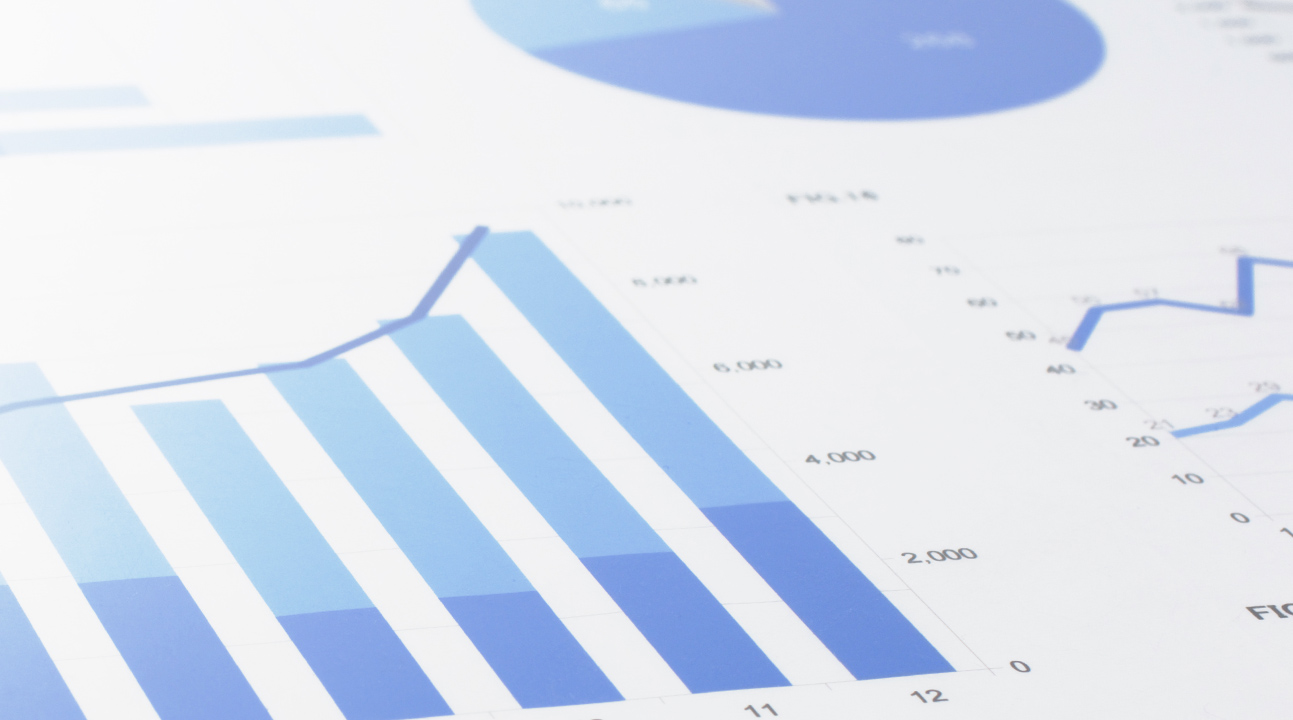If you’re like me, you probably spend a considerable amount of time reading blog articles, perusing whitepapers, and watching webinars. To remain competitive in today’s fast-paced business environment, we have no other option than to try and stay one step ahead. (Thankfully, there’s an infinite number of educational resources online to help us achieve that goal.)
Lately, in my research, I’ve experienced a growing number of experts who throw around the term “business intelligence” – or “BI” for short. Taken at face value, “business intelligence” sure sounds nebulous enough. In reality, BI is changing how companies make informed decisions.
In this post, we’ll dive into the topic of BI and explore how you can put it to good use.
What Exactly is BI?
BI has been defined a thousand times over (and by many people, who are smarter than me). That being said, allow me to break it down in a way that makes sense for busy entrepreneurs (such as myself). BI typically refers to a general category of software tools that are especially useful for visualizing important metrics. In other words, an effective BI application will take your historical and real-time data and present it in a way that’s both engaging and informative.
Business intelligence tools come in all shapes and sizes. Some are entirely dedicated to data modeling. Others, such as Insightly, incorporate aspects of BI into a much broader feature suite. Either way, as illustrated in the following screenshot, BI software gives the business owner fingertip access to a number of vital KPIs.

Sales KPI tracking is certainly a common use case for BI technology, but it is by no means the only use case. Companies use business intelligence software for almost everything imaginable, from tracking churn to customer satisfaction and on-the-job safety.
How Can Businesses Benefit from BI?
Like anything else, BI is what you make of it. If your company makes an investment in a business intelligence system but then promptly forgets about it, you’ve obviously wasted your time. On the other hand, if you start with the intention of streamlining your goal tracking and decision making, BI can be an excellent resource for your organization.
Take, for example, your sales process. I’m guessing that you’re already tracking the following data points:
- Total booked sales revenue
- Sales revenue, broken down by each sales rep
- Current value of your deal pipeline
- Stages where deals are stuck
- Top reasons deals are lost
If you’re using a CRM, this data is readily available to you. The big question is not what to track – rather, it’s how to track it (and present it in a meaningful way).
By harnessing the power of BI, small business owners can bring new life to data that would otherwise be less insightful. Instead of waiting on a virtual assistant to manually refresh a spreadsheet, team leaders and department managers can gain instant access to the information they need. Furthermore, they can drill down with the click of a mouse, yielding more answers and less confusion.
So, Why Aren’t More Businesses Using BI?
If BI software is so powerful, why aren’t more small and mid-size business owners utilizing it? Good question.
As a consultant, I’ve had the opportunity to work with clients across a wide spectrum of industries and markets. From my perspective, the following issues seem to be the most common impediments:
Affinity for Spreadsheets: Spreadsheets are essentially free to create. They’re also easy to share with collaborators. With spreadsheets being so familiar, why venture into unknown territory and mess with a business intelligence package? It’s a question that business owners no doubt wrestle with.
Data Silos: Data silos present a very real issue for organizations of all sizes. With sales records in one database, newsletter stats in another, and customer support tickets tracked elsewhere, simply creating a 360-degree view of each customer’s journey can be enough of a struggle. Tying all of these disparate data silos into a separate BI platform is, therefore, unrealistic for most companies.
Lack of Technical Resources: Even if a company has a relatively clean data structure, few businesses have the technical know-how to deploy a business intelligence app. API documentation, security protocols, and data warehouses can be daunting to even the most experienced of IT managers.
Budgetary Constraints: BI tools usually come with some type of subscription or download fee (although some are free). There’s also the cost of hosting, maintaining, and supporting a BI application. When weighed against more pressing priorities, it’s easy to understand why business intelligence drops to the bottom of to-do lists.
More Pressing Matters: Speaking of more pressing priorities, just keeping the lights on and customers happy consumes 99% of most business owners’ brainpower. Deploying a BI tool, though desirable, seems more of a luxury than a necessity.
Solving the BI Puzzle for Businesses
For the reasons we’ve discussed, third-party BI tools are simply not feasible for a sizable percentage of the small and mid-size business world.
And, perhaps that’s why a solution like Insightly is particularly intriguing. Unlike a third-party tool, that may require extensive setup and technical expertise, Insightly’s solution is native to the user interface. Free and paid users alike enjoy out-of-the-box dashboards, consisting of cards that can be dragged and dropped.
In addition to lead and opportunity dashboards, Insightly users even enjoy project dashboards.

By leveraging a CRM that offers built-in business intelligence capabilities, smaller companies might be able to bypass the headaches commonly associated with BI.
Better Intelligence, Smarter Decisions
At the end of the day, your company is in the business of efficiently and effectively serving its constituents. A business intelligence system can help you achieve this goal, but only if the tool delivers more value than the resources it consumes. Smart business owners should seek out BI solutions that provide powerful insights without creating new internal problems.

Matt Keener is a marketing consultant and President of Keener Marketing Solutions, LLC. Matt specializes in content marketing and strategic planning, having helped numerous Saas (software as a service) companies and other small businesses worldwide. Read more of Matt’s work, get his book, or connect on LinkedIn.