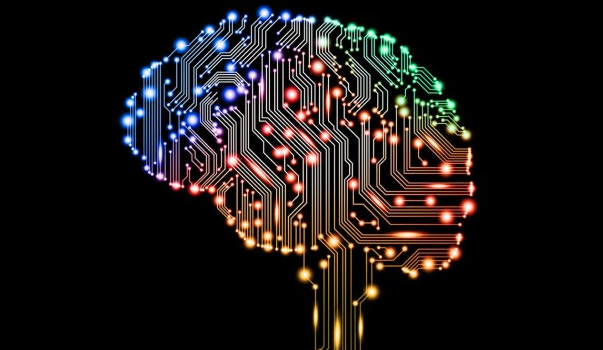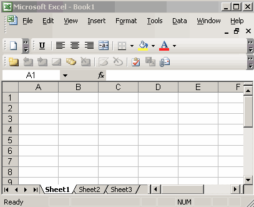“Why are we not getting more leads from our website?”
Have you ever asked yourself this question? For a results-oriented business owner like yourself, simply getting a straightforward answer can even seem impossible. Everyone you talk to has an opinion, but no one can provide a definitive solution.
In my experience, there are nine common issues that business owners face when it comes to inbound marketing. In this post, I’ll share what each one means for your business.
- Disconnected Sales & Marketing
As we’ve discussed in previous articles , sales and marketing are related – yet two entirely separate disciplines. Yes, they should go hand in hand, but unfortunately, that’s often not the case.
Unless you’re proactive, you may hear the following complaints or questions:
From your sales staff:
- “Marketing is a waste of time and money.”
- “The leads we get from marketing never call us back.”
- “What does the marketing department actually do all day?”
- “Why should I spend time on all these marketing reports?”
- “The marketing team needs to move faster.”
From your marketing staff:
- “The sales staff doesn’t like us.”
- “Sales reps don’t communicate very well.”
- “Why are inbound leads being ignored?”
- “We feel disconnected from the customer.”
- “Our content could be much better if sales would share feedback once in a while.”
How can you avoid such dissent from bubbling up in your organization? The first step is to take control of the situation. Don’t just assume that sales and marketing departments will naturally align on their own. If your goal is to improve your inbound marketing, you must make this crystal clear to all team members. Then, it can be wise to start a cross-functional team (comprised of sales and marketing leaders) whose shared mission is to facilitate a healthy, ongoing line of communication.
- An Unmanageable Website
Even the largest of companies can have surprisingly terrible websites. (In fact, over the years, I’ve observed that there’s often an inverse relationship between company size and website quality.)
If your gut tells you that your website needs an overhaul, you’re not alone. Beyond your intuition, what specific factors contribute to an unmanageable website? Here are some signs that you’re dealing with one:
- You can’t log in and make changes (at least not without calling a developer for help).
- Your website hasn’t changed (or has changed very little) in a year or two.
- When you look at your website, it makes you feel kind of queasy.
- You don’t have a blog – and, even if you did, you wouldn’t know how to add a post.
- It takes several seconds for any of your webpages to load – even on the fastest of Internet connections.
- Your site isn’t responsive (in other words, it looks bad on a mobile device).
- Very few leads originate from your website.
- When you look for your company on a search engine, your domain is nowhere to be found.
Do any of these sound familiar? If so, perhaps it’s time you considered an upgraded web presence. As you formulate your plan, just remember that a website is more than a digital brochure. It also needs to be flexible and functional for your business needs. Partner with an agency that brings together a mix of graphic design, technical, and marketing know-how.
- Poor Content
Even if you have a manageable website, it doesn’t mean that anyone will be able to find it. In fact, a beautifully designed website with little or poor content is destined for page three (or worse) of the search results. Search engines will only recommend your site to your intended audience if you use detailed, strategically targeted content.
How can you create better content for your website? Try these simple ideas:
Think Like Your Customers: What would you search for if you had never heard of your business? Try to be as specific as possible. Jot down a few keywords that come to mind. For example, if you’re a fitness repair company, your customers are likely dealing with a specific equipment-related issue. So, targeting words like “broken treadmill repair services” or “rowing machine maintenance” could yield positive results. To validate your assumptions, you might also try using a keyword research tool (there are many free and low-cost research tools to choose from).
Set Some Minimum Standards: I usually tell clients that effective articles contain at least 400 words and maintain a natural flow. Sure, you want to work in the occasional keyword, but do so casually. Also, be sure to define best practices for structuring your URLs and meta tags. Search engines use this information to properly index your content.
Make Content Part of Your Routine: Writing a blog article may seem like a lower priority. However, each new article is actually a piece of real estate your business can claim in the search engines. To beat the competition, find creative ways to capture and produce content ideas. For example, dictating into your phone (while on the go) can be an efficient way to get started.
- Ineffective Calls-to-Action (CTAs)
We live in an increasingly nonpersonal ecosystem. People prefer text messages to phone conversations. They opt for one-click eCommerce rather than a local store clerk. The same is true for your website. Don’t assume people want to call you on the phone.
A call-to-action (CTA) is usually a button or hyperlink on your website, directing a visitor to take action. Offering a variety of well-crafted, strategically located CTAs can increase engagement and help you convert more visitors to leads.
What are some good CTA examples? Of course, it can vary by business model and niche. Here are a few quick examples:
Software companies
- Free 30-day trial
- Request a demo
- Chat now (online chat)
Insurance agencies
- Free quote
- Request a call
- Talk to an agent
Handyman services
- Free on-site estimate
- Ask a question
What CTAs make sense for your business? Once you’ve answered this question, design a landing page for each call-to-action. Then, as you craft compelling content, link from each article to the correct page. You might be surprised at how this simple step lifts your web marketing ROI.
- Too Many Generalists
Many marketing professionals position themselves as a “jack-of-all-trades.” Social media plan? No problem. Relaunch a website? I’ve got it. Design a brochure from scratch? No worries.
To market your business in today’s competitive online environment, you need a diverse set of skills. Although there’s an important place for marketing generalists in your company, you also need a team of go-to specialists. These might include:
- Graphic designers
- Web copywriters
- PHP / .Net developers
- CMS consultants
- Social media experts
- Technical writers
- Email marketing specialists
- Video producers
- Animation specialists
- Marketing strategists
- CRM consultants
- Project managers
An effective marketing manager will gladly pull such resources together, rather than doing it all alone. By combining the collective genius of generalists and specialists, your team is much more likely to arrive at a robust web marketing program.
Don’t let your “marketing guy” (or gal) convince you otherwise.
- Sloppy Inbound Lead Management
In time, an effective digital marketing plan will start to bear fruit. More people will begin to discover your website and calls-to-action, leading to a greater volume of inquiries. You may go from very few inbound leads to dozens within months (depending on your niche).
Be ready to handle the surge in activity; there’s nothing worse than turning away (or ignoring) new business that you’re not ready to handle. Here are a few suggestions.
Connect to Your CRM: Many CRMs (including Insightly) offer a web-to-lead feature, allowing you to seamlessly capture inbound requests as new lead records. If you’re already using a different form software or plugin, check to see if you can create an integration.
Enable Follow-Up Automation: Countless studies have shown that leads lose interest shortly after leaving your website. Consider enabling autoresponders that go out within moments of each form submission. Before enabling such a feature, spend time crafting a compelling, helpful message that adds value to the recipient. Prospects will appreciate the personalized service (and probably won’t realize it’s an automatic response).
Hold Your Sales Team Accountable: Some people are just stuck in their ways. I’m not saying this is the case with all of your reps; but, there’s a good chance some are at least skeptical of web leads. Create accountability by closely monitoring lead reports in your CRM. For greater clarity, you might even enable an automatic report that shows up in your inbox each morning.
- Conflicting Lead Quality Data
Speaking of skeptical team members, your sales team may be telling you that inbound leads are much colder than the “normal” deals they’re working. This is helpful information, but it’s largely anecdotal. You need a way to actually measure the quality of incoming leads.
Get the answers you need by diving into your CRM. For example, if you’re an Insightly user, you might create a custom lead report containing the following criteria:
- Lead name
- User responsible
- Lead source
- Lead status
If, after filtering by source, you see that most web leads are stuck in “open – not contacted,” you may be dealing with a workflow or training issue. Are certain sales reps accidentally overlooking inbound leads? Or, do they not understand where to look in your CRM? Perhaps enabling email alerts would improve the situation?
On the other hand, your reps may have a valid point – especially if most web leads are quickly disqualified after creation. If this is the case, should you consider revisiting your web copy and calls-to-action? Perhaps your website needs a slight repositioning to more closely align with the sales process.
- Ignoring Web Analytics
Your CRM isn’t the only place you should look for marketing insights. In fact, many businesses make the mistake of overlooking a wealth of data housed in their web analytics software.
Sure, most businesses at least go through the motions and enable an analytics package (such as the extremely popular Google Analytics service). Unfortunately, few take the time to dive in and get the most from it.
I could talk for hours on this subject. However, in the interest of being concise, I would simply pose the following questions. If you don’t have answers to these questions, it’s time you did.
- How often do you personally receive web analytics information?
- Does your company track “goals” (such as form submissions, chat sessions, etc.)?
- Are your “goals” logically structured?
- What is your goal conversion rate?
- On average, how many visitors does your website receive?
- What percentage of visitors are returning? …new?
- What is the top referring source of new visitors?
- Which landing page is most effective at converting visitors to leads?
- What is your process for using web analytics data to shape your inbound marketing strategy?
Start with those questions, and you’re likely to come up with a dozen or two of your own.
- The Next Emergency
If you’ve ever worked in the corporate world, you may have heard someone say, “The first things to get cut during a downturn are marketing and human resources.”
You’re obviously not a mega corporation. But, there is a thread of truth to this in your own business. Despite your efforts to make web marketing a priority this year, you always get pulled into the latest customer drama or crisis.
I wish I had an easy solution to this problem, but alas, I don’t. I would simply advise that you use your calendar strategically and proactively incorporate new marketing initiatives into your routine. Unless you’re motivated to improve your online footprint, there will always be something more pressing to grab your attention.
(Of course, hiring a marketing consultant – like me (shameless plug) – could also help hold yourself accountable. I’m just saying….)
Develop a Plan of Action for Your Inbound Marketing
Here’s the good news: inbound marketing (like most aspects of marketing) is an iterative process. Whether you’re struggling to develop compelling copy or dealing with poor lead management, there’s always hope that tomorrow will bring new efficiencies.
Try not to get overwhelmed. Rather, accept the situation you’re facing today and look for incremental enhancements. Give preference to solutions that will add the greatest value for the least amount of effort (or resources).
Try a few things, monitor the results, and continuously adjust. You can do this!
link to my article “How to Avoid Turf Wars Between Your Sales & Marketing Departments”
At Insightly, we offer a CRM used by small and mid-sized businesses from a variety of verticals. Learn about all of Insightly’s features and plans on our pricing page or sign up for a free trial.
Share love, share Insightly: Refer Insightly, Receive a reward.


Matt Keener is a marketing consultant and President of Keener Marketing Solutions, LLC. Matt specializes in content marketing and strategic planning, having helped numerous Saas (software as a service) companies and other small businesses worldwide. Read more of Matt’s work, check out his book, or connect with him on Linkedin.