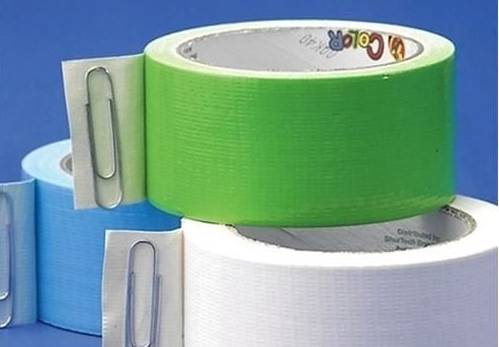Turn It Up Tuesday: Tips from Insightly to Take Your Business to 11
Welcome to Turn It Up Tuesday, where we bring you 4 weekly tips—a tip on running your business, a tip on using Insightly CRM, a tip on improving your sales, and a tip on improving your life. Enjoy this week’s tips!
 |
Streamline Your Day with the Insightly Calendar |
| Maintaining a calendar is a waste of time, right?
Wrong! An online calendar is essential for staying organized and creating accountability. If you don’t schedule something, there’s a good likelihood it will never get done. It may require a few extra minutes each day, but it’s worth it. In today’s fast-paced business environment, it’s understandable why busy sales professionals often bypass their calendars. Proposals, prospecting, and quotas consume nearly every waking minute. When the name of the game is making sales, a calendar is simply a luxury that many cannot afford to enjoy. Insightly solves this problem by including an intuitive calendar within your CRM interface. With Insightly, you can quickly add events for:
You can even link calendar items to your other records. For example, let’s say you’re working on a big deal and have scheduled an in-person sales pitch. You might enter that as a new calendar event, add the date, and link it to the lead.
One final thought: if you’re already using an external calendar, Insightly has you covered there, too. Simply enable calendar sync, and all of your existing events appear in Insightly. It’s important to note, however, that you’ll still need to use an external calendar for sending meeting invitations. Your Insightly calendar simply serves as a hub of all your scheduled time and commitments.
|
|
 |
Define Rules for Your Calendar |
As you get into the routine of using an online calendar, you may begin to feel frustrated by all the clutter. It’s a good idea to set some best practices, as to avoid this feeling. As alluded to in the previous tip, the Insightly calendar can pull in events, tasks, and milestones. Although similar, there are distinct differences between these records. Depending on your business model, you may choose to use each of them slightly different. The important thing is that you define rules for using such records and stick to them. For example, if you’re a software developer, most of your time is likely spent on the following “calendar-worthy” items.
By systematically using different types of calendar items, you make it much easier to sort and/or hide your daily workload. Rather than feeling overwhelmed, you can now visualize what must get done (such as attending meetings) and what could potentially wait until tomorrow (such as less important tasks). Get started by analyzing how you spend your time each day. Then, match your needs to the existing functionality in your CRM. In doing so, you’ll set a solid foundation for your future productivity!
|
|
 |
Keep Notes for Personal Connections |

You take great effort to keep your CRM records updated. Each lead, opportunity, and contact is complete with names, telephone numbers, email addresses, notes, hobbies, and other fun facts. Doing so is practical for business reasons, but it also makes conversations less awkward. Unfortunately, your personal records are a different story. Your closest connections are likely stored in your phone, but they’re usually limited to names and phone numbers. Your Christmas card list contains dozens of mailing addresses for many people you haven’t spoken to in years. And, your social media “friends” are a hodgepodge of distant acquaintances and family members, organized into a real-time news feed. With varying degrees of information constantly bombarding our minds, it’s no wonder why we lose track of what people are really up to. To remedy this situation, take a page out of your CRM’s playbook and start keeping notes about your personal connections. Get in the habit of updating your smartphone’s contact record for each person you engage. If the person is a new acquaintance, add him or her (even if you don’t have a phone number) as a new contact. In doing so, you’ll be able to better prepare for future conversations. Also, you never know when a personal connection could turn into a business opportunity. Start by keeping info on your phone, which you could always export and then import into Insightly later.
|
|
Set a Goal: Impress Prospects with Less Effort |
|

Stop and think about all the things you do to impress prospective customers. Although each customer is different, you may find yourself performing the same activities over and over. How can you use technology to reduce effort and still impress clients? Here are a few quick ideas for streamlining redundant work. Writing one-off follow up emails for each lead – Rather than crafting a new email for each lead, leverage the power of email templates and merge fields. Most CRMs offer this type of functionality, which could save you hours of non-value added work each month. Manually delegating leads to your staff – When you only have a few leads per month, it’s easy to stay organized. However, as you scale your inbound marketing efforts, you’ll likely see an uptick in volume. Invest time to build logical lead assignment rules in your CRM. Looking for quotes & invoices – For every opportunity, there are usually at least two associated documents: a quote and an invoice. For every client, there could be dozens of opportunities and, therefore, countless associated documents. In addition to keeping local copies on your computer, consider attaching order records to the appropriate opportunities in your CRM. Rather than digging through file folders, you can now just search for the customer’s name and instantly find what you’re looking for. What other redundant tasks are holding you back? Spend time identifying other issues and then seek tools that help improve your output.
|
Send Us Your Tips. Would you like to share your tips with Insightly customers? Send them to us! If we use one in our weekly feature we’ll send you a $10 Amazon Gift Card! Contact us on Facebook, Twitter, Google+, or send us an email.
About the author: Matt Keener is a marketing consultant and President of Keener Marketing Solutions, LLC. Matt specializes in content marketing and strategic planning, having helped numerous Saas (software as a service) companies and other small businesses worldwide. Read more of Matt’s work, check out his book, or connect with him onLinkedin.