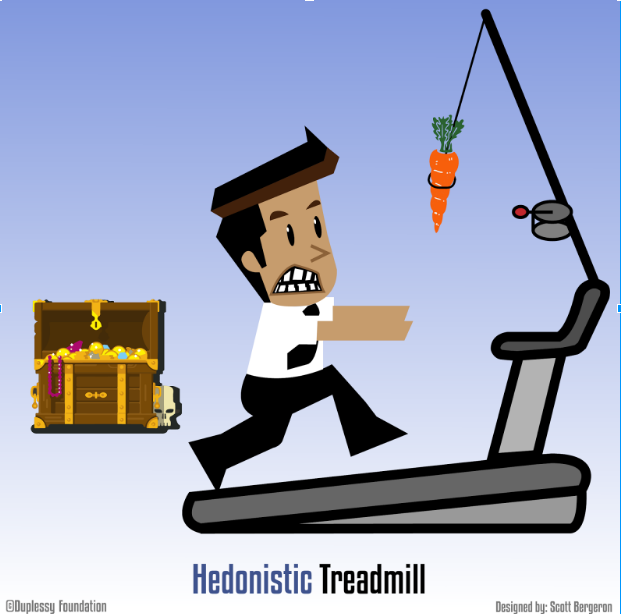We all love Insightly. That’s a given.
And, for sales-driven companies like yours, Insightly’s CRM features can be a real lifesaver. Contact management, opportunity tracking, and your Insightly mailbox help you close more deals with less effort.
Though you’re already getting value from Insightly, you might be missing out on some lesser-known features. In this post, I’ll share eight Insightly features worthy of further investigation.
#1: Relationship Tracking
What was the first thing you did after signing up for Insightly?
If you’re like many users, you probably imported all of your contacts, leads, and organizations. You may have even formatted your import file so that certain records (such as contacts and organizations) were linked together. This is a great start, but it doesn’t tell the whole story.
For example, let’s say you have twelve different points of contact at your largest customer. (I don’t envy your situation!) Your initial data import helps you know that all twelve people work there, but what good is that information? You already know who they are and what they do. It would be really nice if you could track who reports to whom (among other things).
Insightly’s relationship tracking is exactly what you need. For any contact, you can scroll down to the “links” section and key in a name. From there, you can indicate relationship status (such as “colleague of,” “boss of,” “friend of,” etc.
![]()
Have a unique relationship to capture (such as “doesn’t work well with…”)? You can create your own custom relationship in Insightly in your System Settings.
#2: Free Smartphone App
Sometimes it’s easy to become so focused on the day-to-day that you lose sight of potential efficiency boosters. Case in point? Finding time to download the Insightly smartphone app.
The Insightly app can pretty much do whatever you’d need it to while on the go. With the app, you’ll be able to:
- Add new records
- Search your contacts
- Review pending tasks
- Filter pending opportunities
- Add updates, notes, files, and more
- A bunch of other cool stuff
Wouldn’t it be nice to do these things while out in the field – rather than waiting until you’re back to your desk? The information would still be fresh on your mind, and you’d be much more likely to take action. After all, the moment you return to the office, more pressing things always seem to pop up.
#3: Contact Tagging
Perhaps you’ve heard about record tagging, but you’re just not sure how best to use it. It seems like a useful feature, but it’s so open-ended that the possibilities seem endless – a little too endless.
You’re in luck, as I published this tagging guide almost one year ago (time sure flies). Although you can tag leads, emails, organizations, opportunities, or projects, contact tagging seems like a logical place to start. As I pointed out in the guide, it’s wise to first plan out how tags can best fit your contact management needs.
For example, let’s assume that your company loosely classifies client contacts into three general groups:
- Decision maker
- Influencer
- Support staff
Although most of your contacts fall only into one category, some could justifiably be considered both a decision maker and influencer. In this case, you might create a tag for each grouping, making it easier to filter contacts based on influence.
#4: Start Dates on Tasks
A wise person once said, “Work begun is work half done.”
Insightly certainly makes it easier to organize tasks and projects. But, at the end of the day, it’s up to the user to actually take action. Remember, a great plan offers little value unless it is carried out.
Unlike other project management systems that only provide a due date, Insightly allows users to also specify a task start date.

Start dates change the conversation and help teams to set more realistic expectations. Instead of waiting for an item to become past due, a start date protects the integrity of time-sensitive commitments. When an assignee accepts a task, he implicitly confirms that the proposed timeline (start to finish) seems realistic. If the allotted timetable is unrealistic, then both parties should work together and adjust one or more of the dates accordingly.
#5: Teams
Even if your company has very few employees or subcontractors, I’m sure that there’s a basic definable level of hierarchy.
Take, for example, your web team. Just last month you hired two additional CMS experts (Jorge and Rohit) to make ongoing changes on your site. They’ve joined forces with your lead developer (Alexey) who makes all of the “technical” adjustments, such as hosting or DNS adjustments. Since expanding your web team, more things are getting done. You also seem to be repeating yourself more often:
“Alexey, I don’t care who loads the blog post – can you just figure it out for me?”
“Jorge, would you be available to create this landing page for me?”
“Rohit, I thought Jorge was going to fix that responsiveness issue.”
“Can all three of you send me a monthly report, detailing what exactly you worked on?”
Setting up an Insightly team can help you cut through much of the frustration.

Once created, you’ll be able to assign tasks to the entire team with one single action. When delegating to your team, Insightly will ask you if you want to create:
- A single task for the entire team – perfect for when you don’t care who takes action, such as loading the blog post.
- A task for each team member – useful for when each person needs to take action, such as sending you the monthly summary report.
No more confusion or overlapping conversations. Just assign it to the team, and let Insightly handle the rest.
#6: Voice Notes
You’ve just wrapped up an important client meeting. Although you did your best to scribble down some notes, sadly your handwriting couldn’t pass a 7th grade penmanship test. Obviously, it’s important to get these notes into Insightly ASAP. Each passing moment reduces the likelihood you’ll be able to read your own notes.
Here’s the problem: Keying in several paragraphs of notes (via your smartphone) is a painful proposition. What would normally take five minutes on your laptop could take much more of your time on your smartphone’s QWERTY keyboard.
What should you do?
Insightly’s audio notes feature is here to help. For any contact, organization, lead, opportunity, or project, you’re able to record up to one hour of content (per audio file). Stop fumbling for the next tiny letter on your smartphone’s keyboard – just speak what’s on your mind and move on to the next task.
Bonus: Here are ten creative suggestions for using Insightly voice notes at your business.
#7: Task “Following”
You’re not a micromanager. On the other hand, there are situations that call for added insight into what’s being done.
Take, for example, the important letter that you need to send to your landlord. Your company has an aggressive expansion plan, which means you need a larger facility. You would be willing to stay put for another year, but you would need an amazing deal on rent. You decide to delegate the creation of this letter to your marketing manager, Tom (who is by far your team’s strongest writer). The task is assigned to Tom (don’t forget to include a “start date”!). Several days pass, and you receive no update from Tom. Has Tom started working on the letter? You won’t know unless you log in to Insightly. That is, unless you’ve started “following” the task.
By adding yourself as a follower (just click on the task’s star icon), you’ll receive a notification each time Tom:
- Updates the details of the task
- Links the task to something else
- Tags or comments on the task
- Adds a file
Save yourself time and frustration – start following tasks (and other important records) in Insightly.
#8: Project Categories
If you’re like most companies, you probably provide more than one product or service. In fact, you may offer several different lines of products and services. Because Insightly is more than just a CRM (it’s also a project management system), many businesses use the system to coordinate the many moving parts of order fulfillment.
Take my business as an example. My primary line of work is consulting, which generally involves one of three services: preparing marketing plans, producing content, and providing ongoing advice. In addition, I also write books and develop online training courses for the general public. It’s no wonder that I have the following five project categories in Insightly:
- Marketing plan
- Blog article
- Consulting
- Book
- Training course
Categorizing my projects helps me visualize how I’m allocating resources. It’s also useful for evaluating potential upsells and cross-sells. (Note: You can enable project categories so that they appear in other records, such as opportunities, tasks, etc. This opens up additional economies of scale, particularly when combined with filtering and reporting.)
What works for one client (or vertical) is bound to benefit another.
Which CRM Features Did I Miss?
What’s your favorite Insightly feature? Reach out and share your thoughts!

Matt Keener is a marketing consultant and President of Keener Marketing Solutions, LLC. Matt specializes in content marketing and strategic planning, having helped numerous Saas (software as a service) companies and other small businesses worldwide. Read more of Matt’s work, get his book, or connect on LinkedIn.