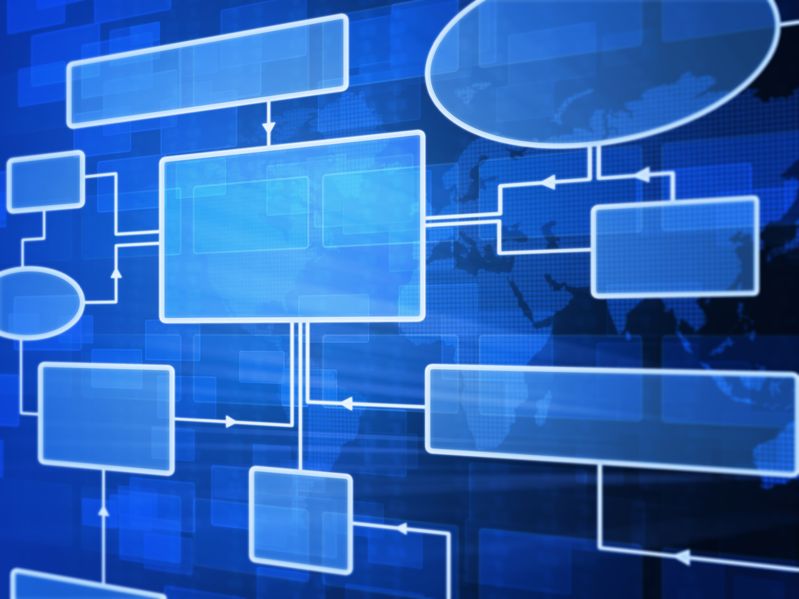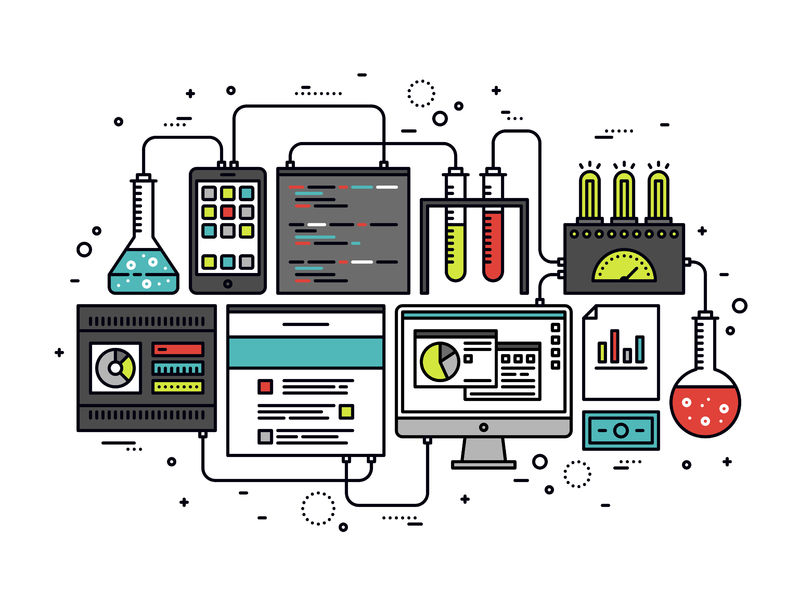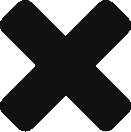When it comes to the customer relationship management systems we implement at clients, most use it at a college level. They’re following up with contacts, relying on a few good reports, doing some marketing, managing their opportunities. That’s all good. However, we do have a handful of clients who are using their CRM systems at a graduate school level. These are the people who are really maximizing the value of their investment. These are the people who are using workflows.
Different applications have different names for their automation tools. But most, like Insightly, call them workflows. By getting proficient at setting up workflows you can tune your CRM system to run at its most productive level – and use it to automate tasks and ensure that things are always getting done regardless of whether you remember to do them. Workflows are the core building blocks of an infrastructure built on processes and procedures. They are an essential part of a company’s value and a key indicator of sound business management. If you want your CRM system to run on a graduate school level you should be using workflows. To get started, here are three that I recommend.
Workflow 1: Website Visitor
When someone visits your website you want to have your CRM system configured to either receive that visitor’s data or get an email notifying you of their visit. When the information is received, a workflow process should be designed to look at information and assign a task to someone in that visitor’s region to email or call to follow-up. An automated email can be sent with attached product information if requested. If the task hasn’t been completed a manager is notified. This way every website visitor is pursued.
Workflow 2: Trade shows
So many of us spend inordinate amounts of money on a trade show and then don’t do enough follow-up. Workflows can fix this problem. When you return from that next trade show, make sure you’ve got the contact information for everyone who visited your booth (most shows provide this) on a spreadsheet. Import that spreadsheet and then launch a workflow to assign those leads to the right salesperson based on region, specialty or product line. Let the workflow automatically send a thank you email to the prospect and then assign a follow-up for the salesperson. If no action is taken, ensure that a manager is notified. Depending on the action taken (email reply, etc.) branch off to other processes, like sending product details or adding to a future mailing list. Even if someone is not interested in your products right now, they could be in the future – even years from now. So what are you doing to make sure you’re staying in touch with them? A good workflow will address this need.
Workflow 3: Lost customers
Every month my CRM system runs an overnight workflow that scans my database and looks for contacts with a “customer” in their Contact Type field and then checks their history to make sure that the customer either had a phone call or an onsite visit within in the past six months. If neither occurred, I get an email notifying me. This way I can be aware of any customers who may have inadvertently fell through the cracks. It’s happened to me before and I’ve learned that there is nothing worse for a customer to be ignored. Oftentimes when it happens we find out too late – the customer has moved on. A good workflow can ensure this never happens again.
Setting up workflows in a good CRM application like Insightly isn’t difficult. But let’s also admit that we’re not experts at this – we’re experts at our business. Don’t let this stop you. Find and hire a good consultant who’s experienced with your CRM application and pay them to create and support the workflows you need. Sure, it may cost you a few hundred bucks. But your return on investment will be many times that.
College is nice. But graduate school is impressive – and more valuable. What level is your CRM system?
At Insightly, we offer a CRM used by small and mid-sized businesses from a variety of verticals. Learn about all of Insightly’s features and plans on our pricing page or sign up for a free trial.
Share love, share Insightly: Refer Insightly, Receive a Reward.
 About the Author: About the Author: Gene Marks is a small business owner, technology expert, author and columnist. He writes regularly for leading US media outlets such as The Washington Post, Forbes, Inc. Magazine and Entrepreneur. He has authored five books on business management and appears regularly on Fox News, Fox Business, MSNBC and CNBC. Gene runs a ten-person CRM and technology consulting firm outside of Philadelphia. Learn more at genemarks.com
About the Author: About the Author: Gene Marks is a small business owner, technology expert, author and columnist. He writes regularly for leading US media outlets such as The Washington Post, Forbes, Inc. Magazine and Entrepreneur. He has authored five books on business management and appears regularly on Fox News, Fox Business, MSNBC and CNBC. Gene runs a ten-person CRM and technology consulting firm outside of Philadelphia. Learn more at genemarks.com