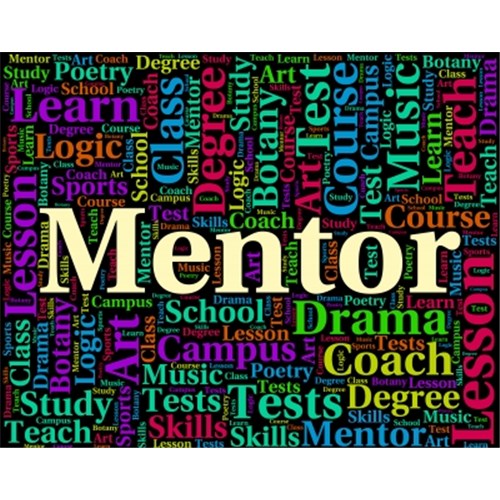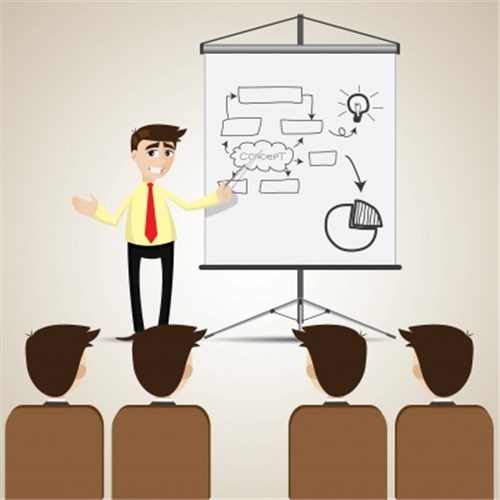When it comes to vetting purchasing options from vendors, buyers are relying on recommendations from their peers as well as what’s being said on the internet. But they’re also influenced by another major factor: the quality of the content the brand delivers.
Content encompasses everything from reviews, articles, and social shares to how sales delivers B2B proposals. And 61% of survey respondents agreed that the winning vendor delivered the best mix of content appropriate for each stage of the buying process, according to the 2014 B2B Buyer Behavior Survey by Demand Generation Report.
Though we have the technology we need to deliver the right content to the right audience at the right time, sales is still experiencing hiccups in the selling process. Many of our processes and insights still need improvement.
It seems traditional proposal creation and delivery methods aren’t cutting it. For sales to operate effectively in the new market where the type of content is a top priority, they’re going to need tools to inspire and enable customers to act, quickly.
Here are the features today’s sales proposals need to be equipped with to streamline all sales processes from content creation to closing:
- Interactive Features
Engage customers throughout the buying process by making proposal documents interactive. (Yes, that also means it’s time to ditch the hardcopies and pens for a paperless solution that can support these features.)
Interactive features like video engage the audience’s senses, while smart pricing tables allow buyers to select various options and customize their purchase.
Video
By 2019, 80% of all online consumer traffic will be driven by video, according to research by Cisco. It’s more helpful to see a product or service in action than it is to read about it. Include an introduction or product demonstration video to help break up the text in proposals.
But the power of video reaches far beyond just breaking up text — it’s one of the most effective channels for showcasing social proof to back up your product or service. Create video testimonials to include in proposals. Video testimonials are the perfect way to let happy buyers convey the value of your product or service for you.
Pricing Tables
Accenture found that 42% of sales leaders want to improve their upselling and cross-selling initiatives, yet 82% are not directing representatives to take these opportunities.
Embedding smart pricing tables directly into the document gives customers the autonomy to shop within the sales document itself, without a salesperson having to upsell or pitch them over the phone or email. Buyers can review and select options while the table totals up their order for them in real-time. Furthermore, you can offer optional products and services in addition to your main product, and discount them as a strategy to nudge buyers to add them to their order.
Another great thing to include, if you have access to it, is an ROI calculator that can show buyers how much they will save with your product or service.
E-Sign Options
The days of pen, paper, printers, and scanners are coming to an end. E-signature software is now king.
When a buyer is ready to sign, they need to be guided through the signing sequence. Step-by-step instructions that show them where their authorization is needed within a document makes the process simple and painless but still legally binding. PandaDoc’s software also allows users to draw their signature, choose a font and color of a typed signature, or even upload an image of their signature to be used in documents, which is legally binding.

- Design
More than 40% of sales leaders want to improve their ability to differentiate themselves from the competition, according to Accenture.
To differentiate their company’s brand from that of the competition, sales needs to portray unique, specific visual elements consistently across all marketing and sales collateral. That means everything the public sees coming from the brand needs to look like it’s “cut from the same cloth.”
The visual presentation of your product or service needs to delight the viewer’s senses and capture their imaginations — otherwise they simply won’t be interested in your sales document. Furthermore, sales content must connect personally with each individual buyer, giving them the sense the proposal was made specifically for them.
A 2013 study by Aberdeen called Content Marketing ROI: Quantifying The Value Of The Difference found that half of all content marketing leaders focus on improving the target of their efforts through personalization and situational content. That’s why the ability to customize proposals quickly using a document builder is so important. When applicable, sales should have the ability to add color, images, customize fonts and use company-branded symbols and logos,as well as having a library of pre-approved text to use in a proposal or contract on-hand.
- Templates
Many automated content creation platforms, like ours, allow users to create custom content to be dragged and dropped into a sales document, or saved in the content library for quick access later.
Templates also allow users to create proposals quickly for sudden buyer inquiries. The faster reps can send information to the buyer, the faster the buyer can react and the deal can close.
In fact, 68% of documents created with PandaDoc were completed within one day, and more than 37% were completed within only one hour. That’s astonishing!
A template builder like this is one of the best tools sales and marketing can have to not only customize proposals as needed but also to work better together by allowing for quick approvals.
In fact, companies that have implemented a marketing automation platform report higher levels of collaboration between sales and marketing and, specifically, a 17% higher collaborative advantage in gaining buyer insight, according to Forrester Research published in 2014.
A company-wide library of authorized templates does more than align sales and marketing, it helps reduce risk. A template library helps prevent conflicts with legal and accounting by using pre-approved content like up-to-date pricing information as well as the approved terms and conditions.
- Integration
Integrating all software into one platform is a key driver of better team communication and efficiency. The majority (64%) of best-in-class companies integrate their marketing automation platform with their CRM, according to Aberdeen’s study titled The State Of Marketing Automation 2014: Processes That Produce.
Using a software that integrates with all of your team’s sales tools, from CRMs like Insightly to customer support software like Zendesk, is essential to streamline communication on a fast-paced sales team.
But the benefits of integration shouldn’t be limited to streamlining teamwork internally; they should also help enable convenient communication between sales and prospects. Content should be easily accessible via multiple devices so deals can keep moving while everyone is on the go.
With our smartphones always present by our side, it makes sense they’d eventually play a key part in e-commerce. In fact, the Mobile Marketing Association released findings from its new study in March, which revealed mobile to be a strong driver of campaign performance across the entire purchase process. The study found that mobile drove 25% of top-of-mind awareness among buyers.
Anything that brings your sales proposal to the top of prospects’ minds will help drive sales and close deals faster. Given the strong role of mobile in sales, using a mobile-enabled platform to communicate with buyers is a must.
- Automation
With efficiency as a top concern for sales teams, sales needs to spend less time on the tasks that don’t directly drive sales, yet are required in the sales process. Sales reps spend 37.1% of their time on administrative and post-sale tasks like payment processing and account management, according to Accenture’s 2013 study.
A content management platform can automate extra administrative work like payment processing and document status tracking. With a feature like PandaDoc’s “tokens,” a content creation platform can pull contact information directly from the CRM, and sales can select recipients and send documents faster than ever before. They can even indicate a signing order, which identifies individuals who must sign the document first before another party can.
Automating time-consuming tasks will help free up more time for what sales should be focusing on: selling and building relationships.
- Analytics
Forty percent of content marketing leaders feel the need to improve their ability to understand the customer’s buying process, Accenture’s 2013 study found.
If sales doesn’t understand what engages the customers or what pushes them to buy, they’ll continue to duplicate sales content that might not be creating the ROI they could be receiving. Sales can gain better insights into customers’ responses to proposals through document analytics available as a feature in an automated content management platform, like ours, for example.
Once a proposal is sent, document analytics can track all activity within the document, including who opened the document and when, what pages were read and how long they spent on those pages, and the ways the viewer interacted with the document. Did the viewer watch any videos? How long did it take them to sign after opening the document? These types of critical questions which are key to creating better and better proposals or other documents can be answered with the help of document analytics.
In fact, our clients have seen a 28%increase in close rates thanks to better decision making through the insights analytics provides, according to our data.
If sales can track a document’s status, they’ll know what point buyers are at in their process, and therefore will know how to approach the buyer when reaching out. Additionally, knowing what features seem to drive clients to buy or sign quickly can help sales build better proposals.
For instance, if analytics shows one subsection of the target audience tends to buy after watching a video of a product demonstration, but another subsection doesn’t even bother watching the videos, sales can remove videos for the second group and purposely place videos at the top of content for the first.
Navigating a fast-paced modern marketplace is tricky — sales isn’t what it used to be. Smartphone-wielding consumers are now more informed and empowered than ever when making purchasing decisions, which means sales needs to create exceptional content to break through all the noise. Keeping up could be exhausting for a sales team. But, not when they have sales enablement software that allows them to deliver what customers want quickly, and work with the team more efficiently.
At Insightly, we have a CRM for all kinds of businesses and all kinds of users. Learn about all of Insightly’s features and plans on our pricing page or sign up for a free trial.


Mikita Mikado is a software engineer, entrepreneur and co-founder and CEO of PandaDoc, makers of all-in-one software that enables easier, faster delivery of high-quality, personalized documents.